What Is the Pomodoro Technique? History, Benefits & Tools for Focus!
In a world full of distractions, staying focused is harder than ever. Whether you're a student, freelancer, or remote worker, maintaining productivity can be a challenge. That's where the Pomodoro Technique comes in — a simple yet powerful method to help you concentrate and avoid burnout.
But what exactly is the Pomodoro Technique? Where did it come from? And how can it help you get more done?
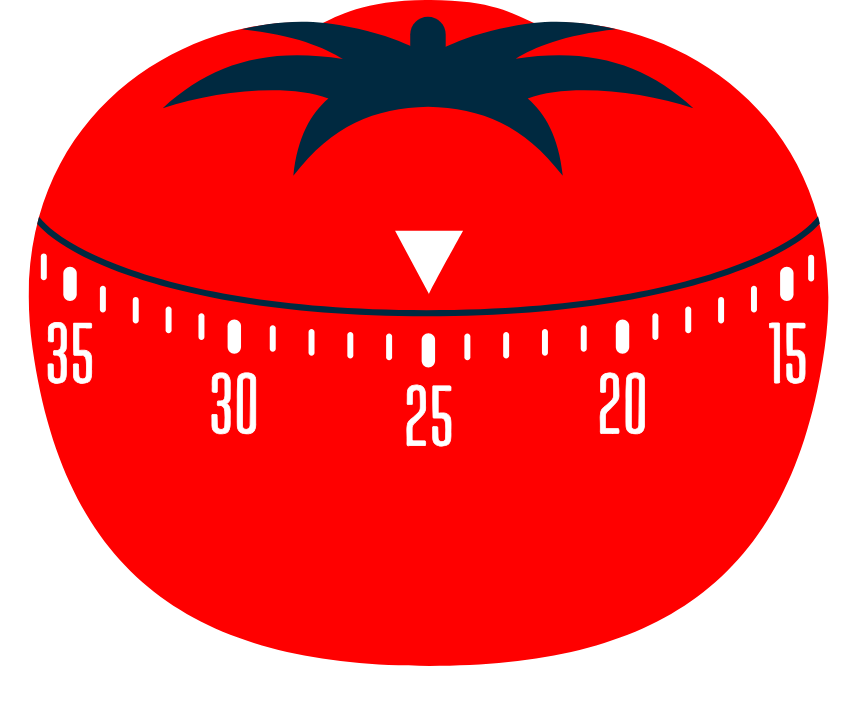
Let’s dive in.
🍅 The Origins: A Tomato-Shaped Timer That Changed the Way We Work
The Pomodoro Technique was developed in the late 1980s by Francesco Cirillo, an Italian developer and entrepreneur. While studying at university, he struggled with focus and time management — just like many of us do today.
His solution? A kitchen timer shaped like a tomato (pomodoro in Italian). He would set it for 25 minutes and commit to working with full concentration during that time. After the timer rang, he would take a 5-minute break.
This simple idea became the foundation of a world-famous productivity method.
🧠 How Does the Pomodoro Technique Work?
The classic Pomodoro cycle consists of:
- ✅ 25 minutes of focused work
- ✅ 5-minute short break
- 🔁 Repeat this 4 times
- ☕ Then take a longer break (15–30 minutes)
Each 25-minute work period is called a "Pomodoro", and the key rule is: no distractions during the Pomodoro. If something comes up, write it down and return to it later.
The simplicity of the technique makes it universally applicable, whether you're writing code, studying for exams, or managing a business.
🎯 The Goals of Using Pomodoro
The Pomodoro Technique isn’t just about timing your tasks — it’s about training your brain to focus, rest, and repeat in healthy cycles. Here's what it helps with:
- Combat procrastination
- Build laser-sharp focus
- Reduce mental fatigue
- Improve task estimation
- Track progress easily
- Avoid burnout from overworking
✅ Benefits of Using a Pomodoro Timer App
While the original method used a kitchen timer, today you can benefit from dedicated Pomodoro apps that offer:
- Visual timers & reminders
- Stats on your focus sessions
- Customizable time intervals
- Ability to create & switch between different work/rest schemes
- No distractions, no ads
But be careful: not all Pomodoro apps are made equal. Many are mobile-only, cluttered, or based on subscriptions. For people working on Windows PCs, especially those who want a simple, distraction-free tool — there’s a better solution.
💻 Pomodozer: A Pomodoro App Built for Windows Users
If you're looking for a clean, powerful Pomodoro timer designed specifically for Windows, Pomodozer is worth checking out.
🔹 Pomodozer Lite – Free Version
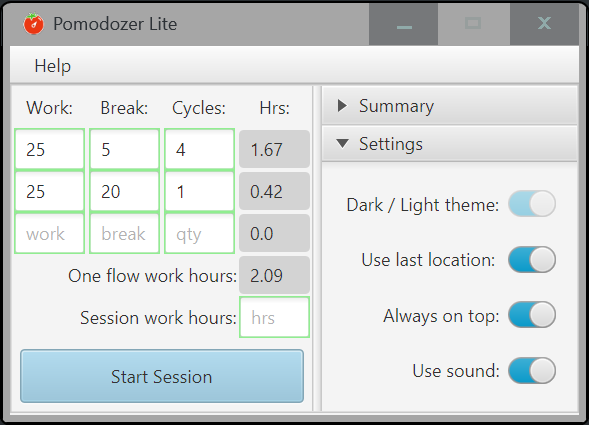
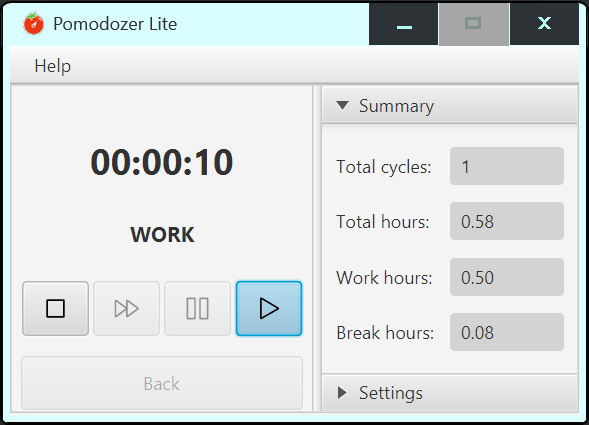 Perfect for beginners and casual users:
Perfect for beginners and casual users:
- 1 classic editable scheme (not saved after app restart)
- Unlimited sessions & basic stats
- You can set targeted working hours
- No ads, no subscriptions
- Works on Windows 10 and 11
- Signed with EV Code Signing Certificate
🔹 Pomodozer Plus – Full Version ($5 One-Time)
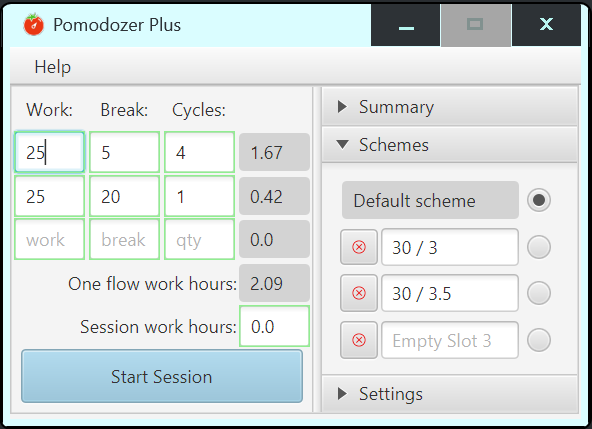
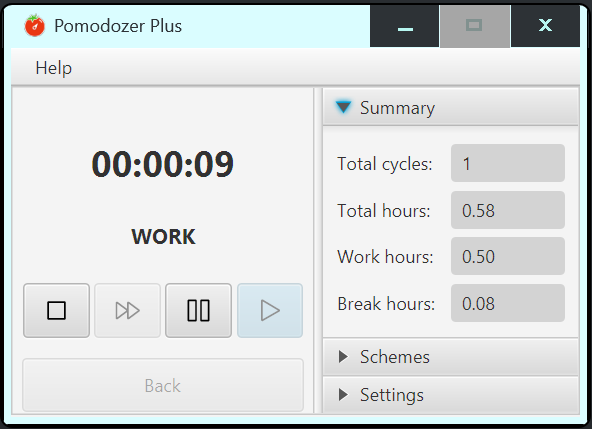 For power users who want more control:
For power users who want more control:
- Save up to 3 custom schemes
- Works offline on up to 3 PCs
- One-time purchase — no hidden fees
- Lightweight, fast, distraction-free
- Signed with EV Code Signing Certificate
🎯 Pomodozer helps you stay focused, finish more in less time, and reduce mental exhaustion.
📌 Final Thoughts
The Pomodoro Technique is more than a timer — it's a mindset shift. It helps you treat time as a valuable asset, encouraging deep work and regular breaks. Whether you're battling procrastination or simply looking for a smarter way to work, Pomodoro can transform your productivity.
Ready to try it?
👉 Get started with Pomodozer — your simple, reliable Pomodoro timer for Windows.